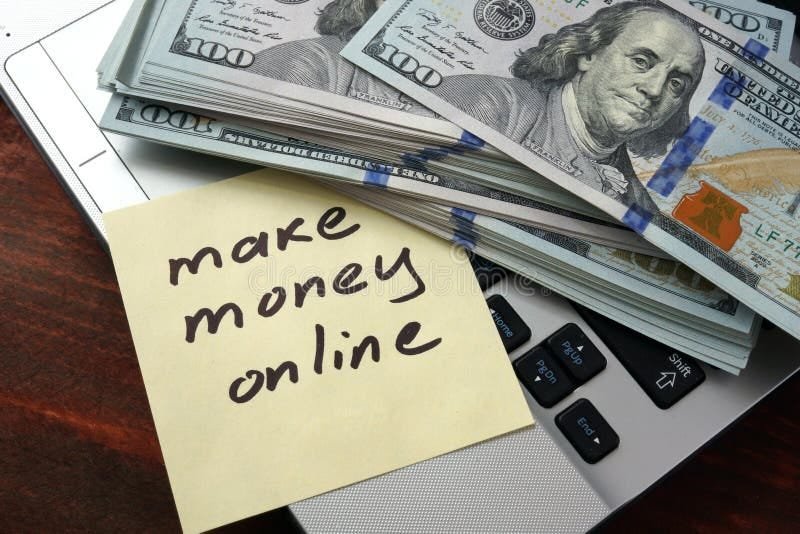Introduction
In today’s digital age, businesses and service providers are continuously seeking ways to improve customer experiences and streamline transactions. One innovation that has gained significant popularity is the tip screens. A tip screen is a digital interface, often integrated into point-of-sale (POS) systems or mobile apps, allowing customers to leave gratuities for service staff conveniently. Whether in restaurants, coffee shops, salons, or even rideshare services, tip screens have transformed the way tipping is conducted, making it more accessible and seamless.
What is a Tip Screen?
A tip screen is a digital feature presented to customers during or after a transaction, prompting them to leave a tip. These screens are commonly found in:
- Point-of-Sale (POS) Systems – Used in restaurants, cafés, and retail stores where customers pay via card or mobile payment.
- Mobile Payment Apps – Integrated into apps like Uber, DoorDash, and Venmo, allowing tipping after service completion.
- Self-Service Kiosks – Found in fast-food chains and self-checkout terminals.
The goal of a tip screen is to encourage gratuity by providing an easy, automated way for customers to tip service providers with minimal effort.
How Tip Screens Work
Tip screens typically appear after a customer completes their purchase or service experience. Here’s how they function:
- Transaction Completion – The customer selects payment options (credit/debit card, digital wallet, etc.).
- Tip Screen Prompt – A digital prompt appears with suggested tip amounts (e.g., 10%, 15%, 20%) or a custom tip option.
- Customer Selection – The customer chooses a preferred tip amount or opts out.
- Payment Processing – The total amount, including the tip, is processed in a single transaction.
- Receipt Generation – A receipt is provided with tip details included.
Benefits of Tip Screens
1. Increased Tipping Rates
Studies have shown that tip screens significantly increase tipping rates. When presented with suggested tip options, customers are more likely to leave a tip, benefiting service workers.
2. Convenience for Customers
Digital tipping eliminates the need for cash transactions, making it easier for customers to show appreciation for good service.
3. Better Earnings for Service Workers
With tipping made more accessible, employees in the hospitality and service industries receive higher and more consistent gratuities.
4. Faster Transactions
Automated tip suggestions reduce decision-making time, ensuring a smooth and quick checkout process.
5. Customizable Tip Options
Businesses can configure tip suggestions to match their service model, allowing customers to choose pre-set amounts or enter a custom tip.
Challenges and Considerations

Despite its advantages, tip screens also come with certain challenges:
1. Pressure to Tip
Some customers may feel obligated or pressured to tip when presented with a tip screen, especially in cases where tipping is not traditionally expected.
2. Awkward Customer Experience
Face-to-face interactions at checkout can make customers feel uncomfortable when deciding whether to tip, especially if employees are watching.
3. Tip Fatigue
With the growing number of tip prompts in different service areas, some customers experience “tip fatigue,” leading to frustration and lower tipping willingness.
4. Business Configuration
Incorrectly set up tip screens (e.g., overly high suggested amounts) can deter customers and create dissatisfaction.
Best Practices for Implementing Tip Screens
To make tip screens effective and customer-friendly, businesses should follow these best practices:
1. Offer Reasonable Tip Suggestions
Avoid setting excessively high default tip amounts. Standard options like 10%, 15%, and 20% are generally well-received.
2. Provide a “No Tip” Option
Customers should have the ability to opt out of tipping without feeling pressured.
3. Use a Subtle and Friendly Design
Ensure the tip screen interface is user-friendly, non-intrusive, and visually appealing.
4. Allow Custom Tip Amounts
Providing a “Custom Tip” option gives customers flexibility and enhances satisfaction.
5. Educate Staff on Tip Etiquette
Employees should avoid making customers feel obligated to tip and instead focus on delivering excellent service.
The Future of Tip Screens
As digital payments continue to evolve, tip screens will likely become even more sophisticated. Potential future developments include:
- AI-Driven Tipping Suggestions – Personalized tip recommendations based on customer history and behavior.
- Voice-Activated Tipping – Customers can verbally instruct digital assistants to add a tip.
- Blockchain & Cryptocurrency Tipping – Secure and decentralized tipping options using digital currencies.
- Integration with Loyalty Programs – Customers can earn rewards for tipping, encouraging a positive cycle of gratitude.
Conclusion
The tip screen has revolutionized digital tipping, making it easier, faster, and more accessible. By automating gratuity options, businesses can boost tipping rates while ensuring a smooth customer experience. However, it is essential to implement tip screens thoughtfully to avoid customer discomfort and tip fatigue. As technology advances, we can expect even more innovations in digital tipping, further enhancing the interaction between customers and service providers.
For businesses looking to optimize their tipping system, adopting a well-designed tip screen is a step towards a more efficient and customer-friendly experience.